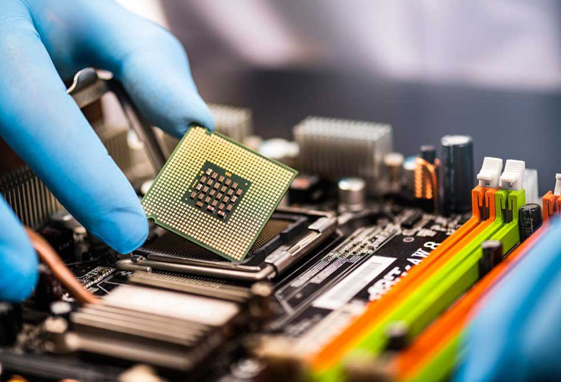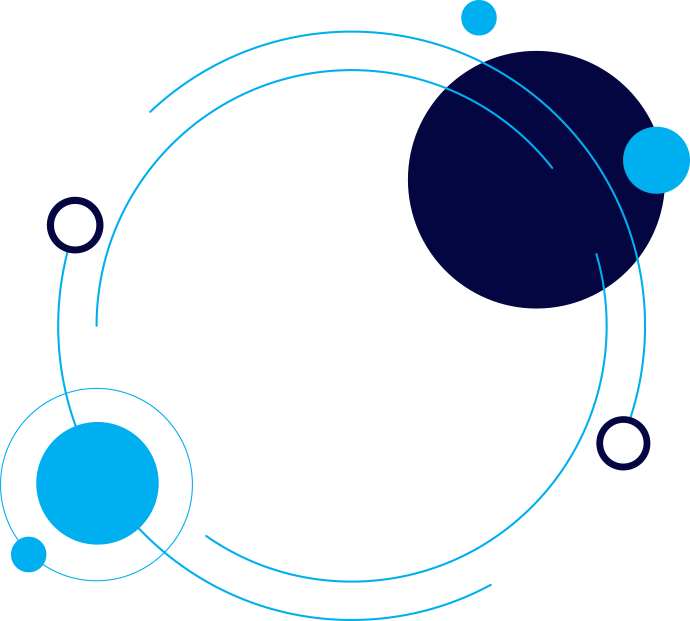
In M2M for Computer Systems & Communication Equipment Software, we take this point very seriously for our client because it is the starting point for any type of work, and the key to success is that the company completes its tasks quickly, which leads to total success in which field. Hardware and software it’s no new that computers are in two working categories, which are hardware and software. (Define hardware with examples). (Define software. Examples). Both play a great part in what makes up the computer and can’t work without each other. When you use hardware to give the command, the CPU (combination of hardware) will relate it to your software which will give out your information. This process is very fast in cases like typing, while it’s the speed for some processing like response heavy app depends on some of the hardware components.
We provide all Computer, Laptop services, software Solutions, Programming, maintenance and networks, installation of devices and printers, building companies and small offices, maintenance of networks and bios, Servers installation with Data Center room, Camera’s and attendance devices with application management
Some of the most important hardware components are the keyboards, motherboard, RAM, Storage drive, and processor, among others. They are delicate and if they get spoilt sometimes, they might be beyond repair, especially for the motherboard. This is why proper maintenance of hardware is important. If your computer hardware components are physically maintained and go for servicing, you won’t have to worry about recurring repairs or total breakdown beyond repair.
Computer Hardware Servicing is the process of maintaining hardware components which include diagnosing issues, upgrading, and repairing the hardware of a computer. There can be done yourself or with an expert computer repair technician. Maintaining, and routine diagnosis of hardware can be done by individuals. However, you’ll need a professional technician for upgrading, replace, or check internal hardware issues (if you don’t have proper tools).
As said previously, some hardware is delicate and if not handled carefully, it might damage. Without being a technician, you can go for basic computer servicing courses or check out this maintenance routine post. There is a certification course for this which is developed by Technical Education and Skills Development Authority. Even if it’s not for personal use, you can get these certifications to become industry employable computer repair service technician.
You can either routinely service your computer by yourself, or use an expert technician. Before you can ever attempt to do some serving on your own, you’ll need at least a basic servicing skill to save your computer dismantling or de-coupling process. If you own large connections of computers like in cyber café or company, you should have monthly or annual routine checking and diagnosis for your computer systems. One of the best and less stressful ways to get computer hardware servicing done is by getting a competent remote technician. With onsite or in-home technicians, you won’t have to stress yourself especially if you use large connections of computers and can’t always move them. Here are some aspects of computer hardware servicing.
These are basic damage prevention you should do to avoid damage or breakdown of computer hardware. The first maintenance measure is regular cleaning. One of the major causes of hardware damage is an accumulation of clouds of dust. When there is too much dust in your CPU, they affect the fan and block airflow which will lead to overheating of other hardware components. Blow the dust away with compressed air.
NEITHER USE A DUSTER NOR A RAG! These can accumulate static electricity and produce surges that can harm computer parts. Continually use pressurized air. A power surge can also affect your hardware, so a good maintenance measure is to be conversant about it. Electricity spikes hurt your system. Use a surge protector to safeguard it.
Viruses, malware, ransomware, and other threats are still prevalent and will have a variety of negative effects on your system and safety. They are considered software problems but they do have adverse effects on hardware also. Especially your memory storage which could result in total crashing. Installing popular snit-virus like Kaspersky or Averts will help maintain your computer against malware.
Almost every computer user will encounter certain extremely typical hardware defaults during the course of a device’s lifespan. These are the types of things that don’t need to be replaced or taken apart from your computer.
You can investigate certain computer issues and find instant solutions before rushing to a computer shop. Solving issues of this nature entails resolving computer issues. Typically, computer troubleshooting involves identifying the root of the issue and providing technical remedies. Check out the most common computer hardware troubleshooting problems and their solutions here.
Replacing or dismantling your computer hardware component requires some level of expertise. Do you still use Windows 7? You could be attempting to get by with 4GB of RAM. Or are you risking your crucial information being lost by using a hard disk that is over six years old? It’s time to update if any of these scenarios ring similar to you. Your computer should be there to provide you peace of mind and to help you do the things you want to do, whether it be due to security issues, component failure, or improved efficiency.